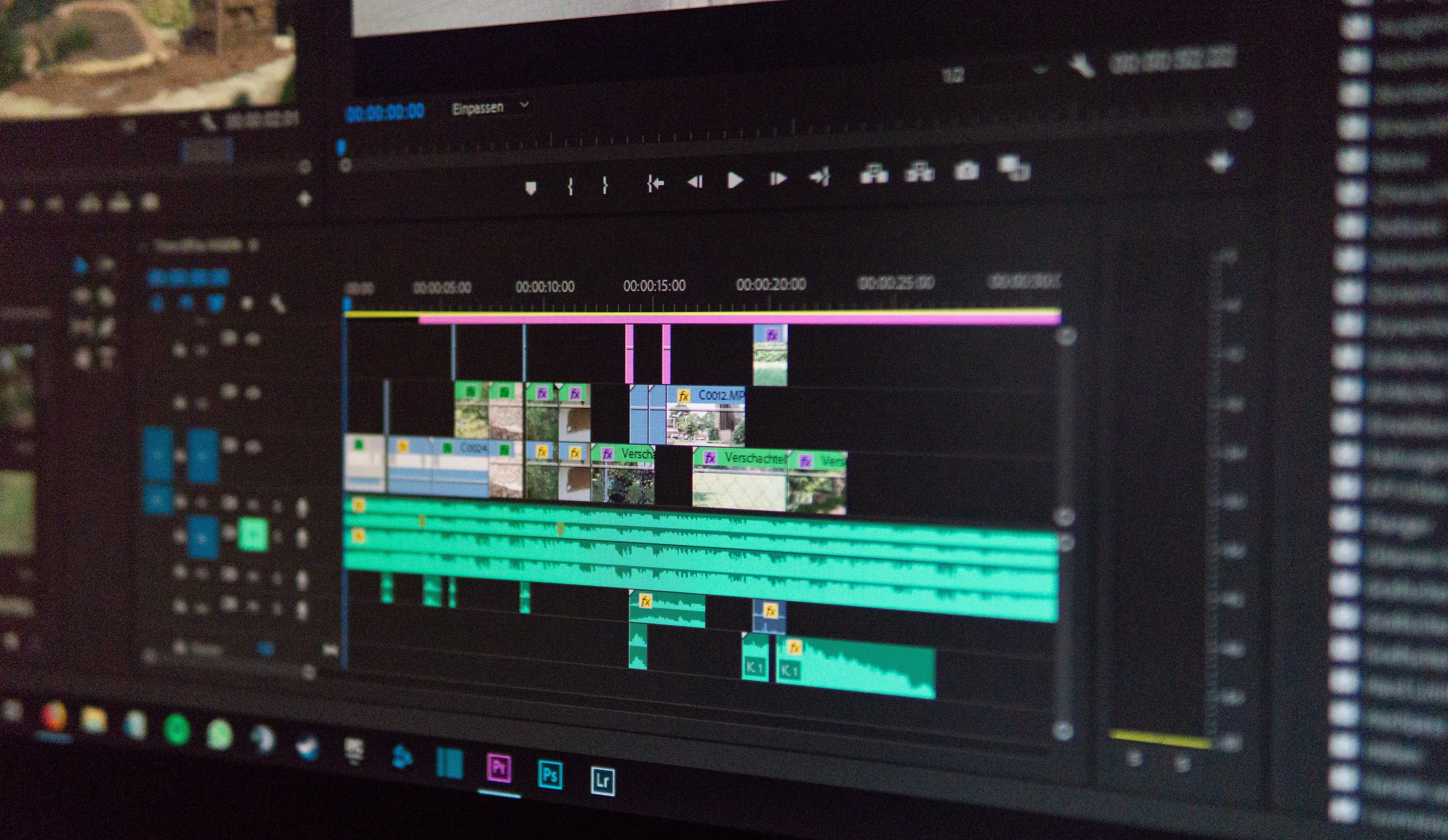Getting into speed painting
Among the different artistic practices related to digital painting, we find speed-painting. This technical painting, strongly used in the "Fantasy" universe, requires speed, precision and inventiveness. From the equipment to the little tricks to progress quickly, we give you the tips to start efficiently in digital speed-painting.

Speed-painting: What is it?
If we had to describe speed-painting quickly, we could literally translate it as "fast painting". But this generic definition does not allow us to understand exactly what this creative movement, strongly linked to digital painting, consists of. Speed painting consists more exactly, for painters specialized in digital drawing, to realize drawings and illustrations in a limited time. This art concept appeared with the development of drawing software, where artists began to want to create works quickly, on a predefined theme in advance. This type of digital painting, using Photoshop CC as the main tool, or any other suitable painting software, allows artists to give free rein to their imagination and to get away from the codes of traditional painting, which is often very rigid and imposes a meticulousness and a respect of precise steps. Speed painting allows a new way of creating, more anarchic, but still requiring a certain knowledge of classical painting techniques and of traditional drawing in its entirety, without giving up on the general aspect of the work.

What equipment to use for speed painting?
The graphics tablet
Among the main digital tools, which will allow the illustrator or the artist who makes paintings in speed painting, we will find the graphic tablets. If the graphic software and its options can be compared to the painter's palette in traditional painting, the graphic tablet will be the equivalent of the canvas for the "digital art". Its feel, the sensations you can have while using it, and its ease of use, will be the main attributes to look at when choosing a graphic tablet. It will then be necessary to make a choice between the various available models. The beginner in digital drawing may be tempted to turn to a graphic tablet without screen, often inexpensive, but whose hand-eye coordination is difficult, hence requiring to look at the computer screen, and not his/her hand, when drawing. This can be a real hindrance, especially when you want to do speed painting, which requires a certain dexterity to paint and touch up your work quickly.

Experienced illustrators will appreciate a tablet with a large HD screen, which is much more user-friendly, and which provides sensations much closer to reality. In addition, switching between layers, choosing software options, zooming or selecting digital brushes are all done with the stroke of a pen on this type of graphics tablet. However, in addition to being inconvenient to carry around and quite fragile, this type of tablet can be extremely expensive, especially if you want a quality screen that responds well to pen input. Many users cannot afford such an investment. That's why beginners, as well as more experienced artists with limited resources, can turn to a graphics tablet that combines the feel of traditional drawing with the advantages of digital. A hybrid graphics tablet such as the ISKN Repaper can allow the user to place a drawing sheet directly on the surface of the graphics tablet, and to draw sketches with his or her favorite pencil with a magnetic ring on it, which will transmit movement and tilt information directly to the graphics tablet and software. With this, the user can rediscover the pleasure of drawing, with the precision and feeling necessary to make quick strokes, while having access to any digital brush provided by the drawing software, allowing to explore every artistic painting technique.
The stylus
Another essential tool in digital art to draw on a graphic tablet is the stylus. It must be carefully selected by the graphic designer, as it replaces all the pencils, brushes, and other drawing tools that can be found on the traditional painting and drawing market. With it, there is no need to go to art school to learn how to paint and master each brush specific to a given style. The use of a single element such as the stylus allows you to draw simply, as with a pencil, which is a real asset in speed painting which can lead to mixing genres. You should therefore choose a stylus with ergonomic shortcut buttons, as speed painting regularly requires you to go backwards, but also with different tips, from the thickest to the finest. The quality of information transmission, concerning precision and inclination, to the graphic tablet, will also have to be closely scrutinized to have the best feeling when drawing.

The computer and the screen
Having a powerful computer and a good quality monitor will be essential to do speed painting effectively. Don't forget that speed painting requires a fast response from the graphics software, so that your movements are fluid, as if you were making a painting on canvas or a drawing on paper. The power of your processor and your graphics card will therefore be essential to be able to correctly practice this digital pictorial art. The choice of the screen will also be important to make quality works. In order not to have any doubts about the tints and nuances used, it will also be essential that the colorimetric rendering of your screen can reproduce all the desired colors. Do not compromise on price, and invest in a quality screen, which will follow you for many years.
What software can I use to do speed painting?
The great classics
To practice digital painting, and even more so speed painting, the painter must have an efficient and complete drawing software. Thanks to the features of your graphic software, you can paint in oil or acrylic on canvas, using watercolor, pastel or even an airbrush. Indeed, the practice of speed painting often requires a variety of styles, and thanks to digital technology, wet techniques, which would not be suitable for this art, because of the drying time, such as watercolor, can now be explored. The best known graphic programs are without doubt the Adobe suite with Adobe Photoshop and Illustrator. These offer intuitive layer management, brushes for creative drawing and numerous possibilities for creating a digital drawing, from sketching to colorization. This suite of software is highly appreciated, especially by the beginning designer, because many tutorials exist for these softwares and allow to master them. Gimp will also satisfy users who do not have the budget to invest in a paid graphic software. Its multitude of brushes and special effects allow you to paint a digital canvas quickly, with textures and tints, each one more incredible than the next, provided you master the application well. There are also many tutorials for this graphics software. We could also mention Corel Painter Essentials and Krita, among others, which also allow you to create canvases and digital painting works. The key is to experiment with the trial versions, to find the graphics software that will best suit your expectations.

And on pads and smartphones?
It is also possible to practice speed painting with tablets and smartphones. The whole point of this artistic practice is to record the progress of your work over time. Apps for smartphones and tablets, such as Repaper Studio, allow you to connect a graphics tablet like the Repaper to your mobile device, make a selection of different brushes and pencils on the app, but also record a video of your work as it progresses. This allows you to broadcast, on a media like YouTube, the construction of your work, but also to analyze your mistakes to progress further.
Some speed painting tips
Choose the right parameters
Before you start drawing and painting digitally in speed painting, you need to get organized. The first consideration is what format you want to provide the viewer. Doing portraits or landscapes will not require the same way of thinking, nor the same setup. Then, based on that, you can prepare your graphic design tools. Placement and setup of the graphics tablet and pen to get comfortable (sensitivity, positioning, assigning shortcuts, etc.), but also the settings of the graphics software, preparing the parameters for each brush you will use. This obviously includes the brush style, size, opacity, etc. Thus, you will be able to create more quickly as you start your work.
Choose a theme
Creative themes are not what is missing in digital art. You'll have to choose in advance what you want to draw, and the constraints you want to work with. Doing a trompe l'oeil only in black and white? Make a mural around a specific color? Make realistic portraits in a limited time? Don't hesitate to take on all sorts of challenges. Speed painting allows you to perfect your technique, and anything you can do will be a great learning experience.

Don't get hung up on details
Unless it's intended beforehand, speed painting is a graphic art that doesn't dwell around small details. The goal is to master the main principles of the type of painting or drawing you are doing. Go straight to the point, to the essential, and try to obtain a work that respects your original idea, without wasting time on useless details, which can certainly bring an added value, but do not allow much freedom of action, and which can be a constraint to creativity.
Let yourself be carried away
Again, the goal of speed painting is to explore, improvise, and paint quickly, without thinking about how best to achieve a particular texture or rendering. Let yourself be carried away by inspiration, don't hesitate to use different techniques, particular tints and shades, to test different things with shadows and light effects, to retouch or erase an element painted several minutes ago because your idea has changed along the way... Even if a theme is defined beforehand and can be respected, speed painting remains to graphics what improvisation can be to music.
Conclusion
As we have seen, speed-painting is above all an activity that calls for technique and creativity, in order to be able to draw quickly and without hesitation. The rules of traditional painting and drawing can be put aside, and experimentation is key in this practice. Thanks to software and graphics tablets, you no longer need to take hundreds of hours of drawing classes to master all the painting tools that exist. With a simple pen, you can now mix styles and let your inspiration flow, but also use techniques that would normally require a long drying time, which would normally be contradictory to the essence of speed-painting.


Discover more
Graphics Tablet Tutorial: How to get started?
When you want to start making digital drawings or retouching images on a regular basis, there is an indispensable tool in the daily life of a draftsman, illustrator, graphic artist or designer: the graphic tablet
Tutorial: A good start in digital painting.
For the last twenty years, with the democratization of the computer and software intended for artistic creation, digital painting has become more and more important in many fields.
The 5 best video editing software
Edit and produce your most beautiful videos with the most efficient software in the field!
Newsletter
Keep up to date with iskn news and events