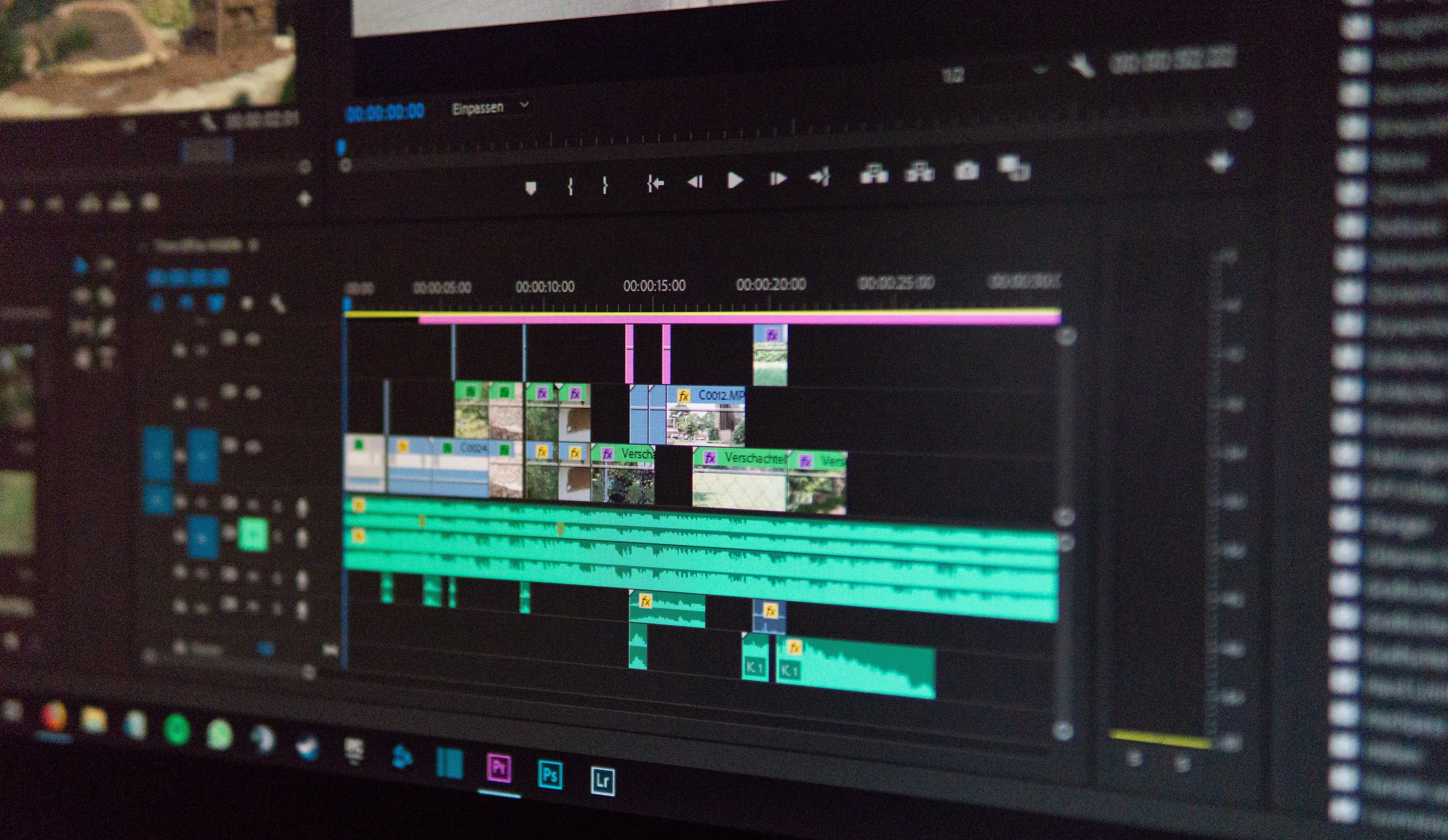Ten tips for quick and efficient note-taking
Note-taking is essential for anyone who wants to transcribe an oral speech or a visual presentation onto paper. But why and in what context do we use note-taking? And how do we best do it? We give you ten tips that will help you take your notes quickly and efficiently!

What is the purpose of note taking?
Whether it is to save time or to memorize more easily, taking handwritten notes has become an essential skill to master when you want to organize the ideas assimilated during a speech, or to simply produce a professional writing. Knowing how to transcribe and structure important information, and taking down the main ideas of an oral intervention, can indeed allow you to produce a more efficient report, or to analyze more easily the information received. Writing down your ideas in the form of a handwritten summary note also allows for better visual memorization, with a simple structure providing the main ideas of what you need to remember, like a mind map. It can also be used to follow more easily what is said orally, to be more attentive, and to be able to reread and copy later the main elements of a speech, which is too fast to be fully transcribed live. Taking note of important elements that can be dictated requires speed, organization and concentration, and it is essential to know how to do it in a simple and efficient way, as soon as you enter a world where the information to be assimilated multiplies.

In what context should I take notes?
Note-taking arrives quite quickly, as soon as the student learns more and more knowledge as the years go by. If at school, the teacher avoids, until middle school, to force the students to take notes during the courses, from high school, to know how to synthesize the information, and to be able to transcribe, thanks to fast notes, the contents of a more provided lesson, becomes essential for the rereading and the revisions. This becomes even more true for students who must write reports that are much more detailed than simple lecture notes. The notes taken during the different modules must be used to produce complete written reports, necessary for learning, or even to present them before a jury that will judge the good assimilation of knowledge. Note-taking will then follow everyone in their professional life, synthesizing ideas to write a report of the day's meeting, or collecting information for a project or an objective, being almost daily activities in many fields.
Tips for quick and efficient note-taking.

1 - Pay attention
To take note of what you hear and see, paying attention and actively listening to what is being said is the basis of the process. Keep in mind your purpose: do you want to report on a speech? Do you want to make meeting notes to highlight an agenda or to record your collaborators' ideas? Will your summary notes be rewritten to make a more complete record or to assimilate knowledge? Whatever it is, listen carefully to your interlocutors and try to recover the key words to arrange them according to your future needs. Note-taking should be an extension of your listening, and a memory aid for later.
2 - Use abbreviations and shorten words!
As we have already seen, good note-taking is above all used to follow an oral speech, and to note the main lines of it in order to reuse them as a reminder, or as a basis for writing a report, professional writings or a more comprehensive project. Note-taking therefore requires rapid writing, and among the techniques of note-taking, you will note the frequent use of abbreviation to shorten certain words. Abbreviating words certainly reduces the quality of the writing, but the content of the notes is generally not meant to be shared as is. Indeed, it is often necessary to go back to one's own notes and rework them in order to share them afterwards. Be careful though, if abbreviations allow you to be quicker, don't abuse them. It would be a shame if, when you reread your notes, you could no longer understand each other. Only replace common formulas or long words with shortcuts that everyone can understand.
3 - Keep only the keywords
In the same way, and it is important to note this again, note-taking is a synthesis of what you hear. Like a brainstorming session, focus mainly on the key words. The goal is not to copy word for word what the speaker or your interlocutors may say, but to get the main ideas. With this way of writing down, you will obtain a synthetic document, useful for remembering the main points of what was said, but also very efficient for students, in order to revise a very full course.
4 - Use symbols and diagrams
When you take notes, using a graphic facilitation can be useful to better understand your writing during rereading, to go faster, or simply to have a better visual memory of your synthesis. Concerning the speed of writing, don't hesitate to use small symbols like " ° " instead of " ion ", like for the word " formation " which becomes " format ", " + " instead of " plus ", or " " for the verbs " increase " or " augment " for example. You can also use diagrams, as pie charts, bubbles and other diagrams are useful for creating mind maps and better assimilating the content of your notes. Tables can also be used, as this type of note can help you structure your ideas, or why not even work together on a note.
5 - Make your notes visible
Don't forget that your notes are used to identify the important points of information delivered during a meeting or a lesson. Highlighting certain points, using color, writing headings in capital letters... All of these actions will help you better retain the content of your notes, better analyze them and produce effective summaries and reports. So arm yourself with your highlighters and your best pencil set to make your note-taking efficient and pleasant to read!
6 - Keep an easy to identify structure
When you make notes, keep them logical so that you can find your way around later. The regular structure of your notes will be the main condition to better analyze your writing. Use different colors for this or that information (for example red for titles, green for subtitles, ...), or capital letters for the titles of the main sections. It is up to you to choose the structure you want to give to each element, but once you have made your choice, try to stick to it throughout your notes.
7 - Make space
Distractions, or a disjointed presentation, may require you to revisit certain points as you go through your notes. Leaving a margin with spaces to add annotations, corrections or clarifications to improve your notes throughout the presentation will help you avoid having messy and unreadable notes. Keep about 1/4 of your sheet in your layout to annotate some information in addition to what you have already written.
8 - Quickly finalize the document.
When writing a quick note on the fly, the quality of the writing or the neatness and layout may not be ideal. It is important to clean up your notes as quickly as possible, while the information is fresh in your mind. Poorly arranged notes on a loose sheet of paper can quickly be forgotten, misunderstood, or worse, lost among the dozens of papers lying around your desk. The faster you copy and file your notes, the more usable they will be later on.

9 - Files, notebooks, folders, dividers, ... Get organized!
To take notes by hand in an efficient way, a good equipment is essential to write, but also to file them. Colored pens, notepads or notebooks, ink pens, erasers, colored highlighters, rulers for underlining, ... All these elements are essential to write clean and pleasant to read notes. But this is not enough, especially when you are still in school, students have to classify everything they have taken notes in class, especially in the lecture hall, where the amount of knowledge delivered is important. It is then necessary to have different binders, colored cards, notebooks and dividers, in order to be able to study and revise the different notes afterwards.
10 - Go digital with the graphic tablet: a new way to take notes
When we write notes, we often write a handwritten note to quickly record information during meetings and classes. But more and more, with the computerization of data, we are obliged to transcribe everything digitally to record and share our notes. As a result, there are a lot of people in lecture halls and meeting rooms using laptops to take lectures or write business notes. However, using a laptop is not ideal, as the keyboard allows you to write whole words faster than by hand, but it wastes a lot of time on the layout and on the use of diagrams and symbols, as word processing software and its options, the mouse, as well as the keyboard and its arrows, are not very well adapted to perform these tasks quickly. One can then turn to Android tablets, like the Samsung Galaxy Tab or Galaxy Note, to an iOS tablet like the iPad Pro or Air, or to a Microsoft Surface Pro tablet, to make notes directly with the pen, with digital note apps. However, beyond the high price of these tablets, the synchronization with the pen is sometimes shaky, the writing sensation over the long term can be unpleasant, and some companies and schools do not see eye to eye on the use of a computer or a tablet during classes or meetings, as these can be used for leisure. The ISKN Repaper Hybrid Graphics Tablet may be the perfect solution for combining digital and paper documents. With this type of graphic tablet, you can place a sheet of paper directly on the active surface and, thanks to a magnetic ring placed on your favorite pencil, write all your notes on paper and save them at the same time in the memory of your device. Usable without a computer, it is up to you to transfer your notes directly to your laptop or Macbook once you have reached your workstation or returned home. It is the ideal tool to take notes quickly, and computerize them without having to copy everything on the computer.
Conclusion
Taking notes seems simple at first, but as we have seen, it is necessary to be organized and to know the little tricks, in order to be able to write quickly and synthesize an oral or visual presentation as best as possible, but also to be able to reuse these notes afterwards to review, or to create the most exhaustive reports and files possible. This requires equipment, and while index cards, binders, and pencils are the most practical means of taking effective notes, the ubiquitous use of digital technology requires the ability to keep a computerized record of notes. The use of the Repaper graphic tablet is a real plus for saving time when taking notes.

Discover more
The 5 best video editing software
Edit and produce your most beautiful videos with the most efficient software in the field!
How to Learn to Draw: Mastering Art through Practice
Learning to draw is a long process. Discover the tips to progress and learn drawing in a fun and motivating way!
Drawing on a computer: how to draw on a computer?
Thanks to the computer, it is now possible to draw without limits and without having to spend hundreds of euros in drawing materials consumed at a high pace.
Newsletter
Keep up to date with iskn news and events